If you’re looking for the best bitcoin mobile wallets for iOS or Android that supports fast, low-fee transactions, AQUA Wallet may be your answer. This beginner-friendly wallet makes it easy to buy, store, send, and receive bitcoin securely without sacrificing bitcoin privacy or control. Whether you’re learning how to buy bitcoin, how to store bitcoin safely, or looking for the best non-custodial bitcoin wallets, AQUA provides a streamlined all-in one experience backed by powerful bitcoin technology.
As well as offering on-chain transactions, AQUA Wallet supports bitcoin’s Layer 2 solutions – the bitcoin Lightning Network and the Liquid Network – ensuring reduced bitcoin transaction fees and enhanced privacy. This makes it an excellent choice for those exploring how to send bitcoin anonymously using secure bitcoin wallets with low fees. AQUA is designed to help users take their first step into bitcoin self-custody while also appealing to more advanced users interested in bitcoin privacy and everyday, on-the-go transactions.
AQUA Wallet also requires no user information, helping you preserve your data and privacy, making it one of the top bitcoin wallets without KYC in 2025. All of this makes AQUA Wallet, in my opinion, one of the best bitcoin privacy wallets of 2025. With that, let’s dive in!
This guide walks you through how to set up AQUA Wallet, receive your first transaction, and swap between on-chain bitcoin, Liquid BTC, and even stablecoins like Tether (for those who need short-term fiat-pegged value).
If you’re looking for a different medium to consume this content you can find a more in-depth video version of this bitcoin wallet tutorial here.
⸻
AQUA Wallet is a sleek, mobile-first bitcoin wallet available on iOS and Android. It allows users to interact with bitcoin in multiple ways: through on-chain transactions, the Lightning Network, and the Liquid Network. This flexibility offers faster settlement, cheaper fees, and greater privacy, crucial for people learning bitcoin security practices.
This tutorial is ideal for those starting their bitcoin journey. AQUA offers a clean user interface, non-custodial control, and cross-network transaction support making it so easy to manage bitcoin for beginners and more advanced bitcoiners alike.
⸻
on-chain bitcoin is ideal for long-term savings due to its unmatched security, though it comes with higher transaction fees. That’s where the Lightning and Liquid networks shine. These Layer 2 solutions allow smaller, everyday transactions with minimal fees and near-instant settlement – perfect for those looking for everyday spending and eliminating the use case for cryptocurrencies like ethereum vs bitcoin.
In AQUA, the default “spending” wallet uses Liquid Bitcoin (L-BTC) in the background, even when sending or receiving via Lightning. For example, incoming Lightning payments are auto-swapped to Liquid, and Lightning sends are routed through Liquid on your end. Again, it’s a seamless system ideal for those looking at how to send bitcoin anonymously, cheaply and efficiently.
⸻
From the start screen, you can create a new wallet or restore an existing one using your 12-word seed phrase – an essential backup to recover a lost bitcoin wallet. AQUA’s intuitive design walks you through seed generation, and the necessary steps so you know how to recover a lost bitcoin wallet.
Once set up, the main dashboard displays your balance in both BTC and fiat terms. Just tap your balance to switch between both or hide the amount displayed (another great privacy touch). You’ll see your Bitcoin Savings (for on-chain bitcoin) and Spending Accounts (for Liquid and Lightning), along with a Marketplace to buy, sell, or swap assets.
Need to buy bitcoin? The app integrates fiat onramps based on your region – though fees can be high, so exploring bitcoin OTC desks or selling and buying peer-to-peer may be smarter.
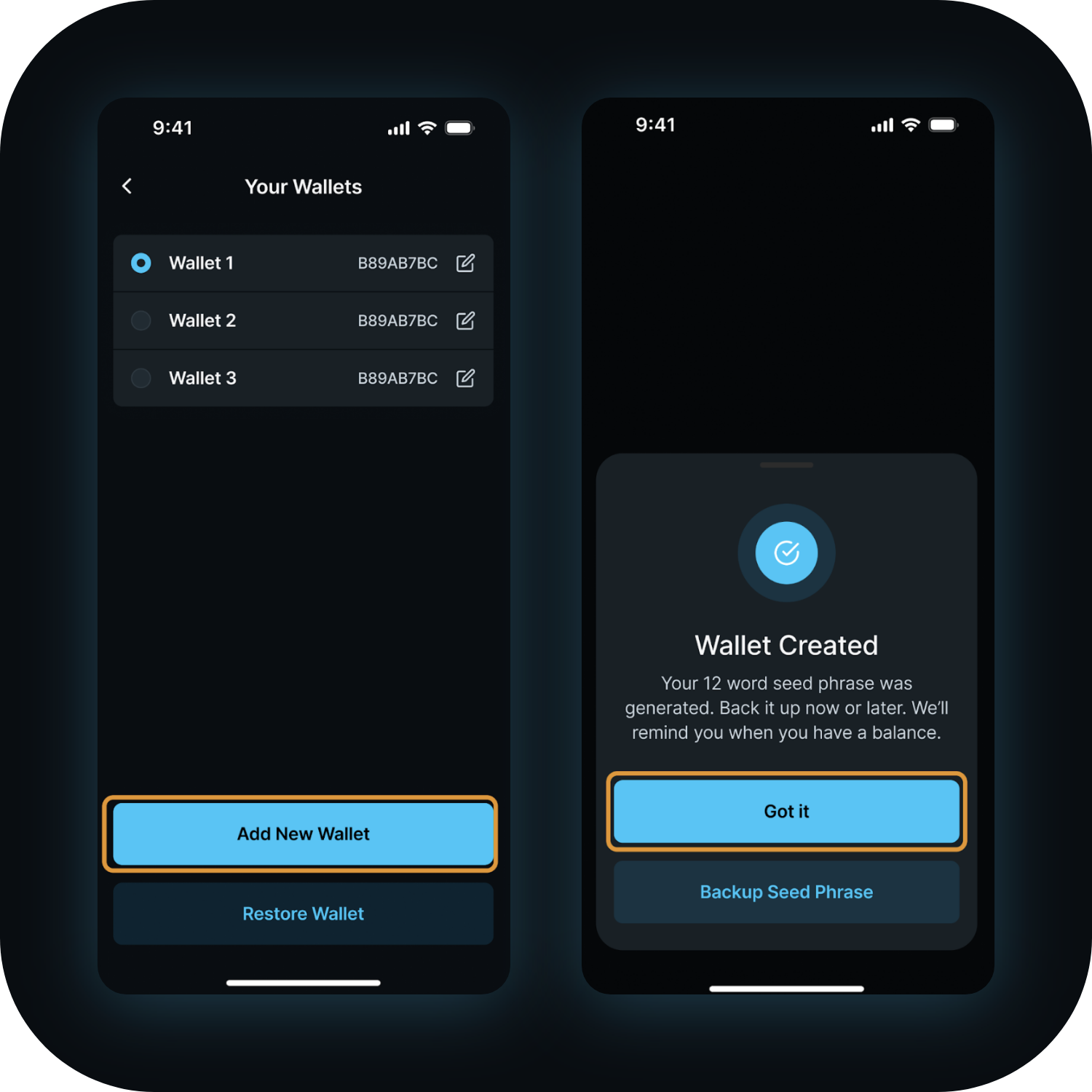
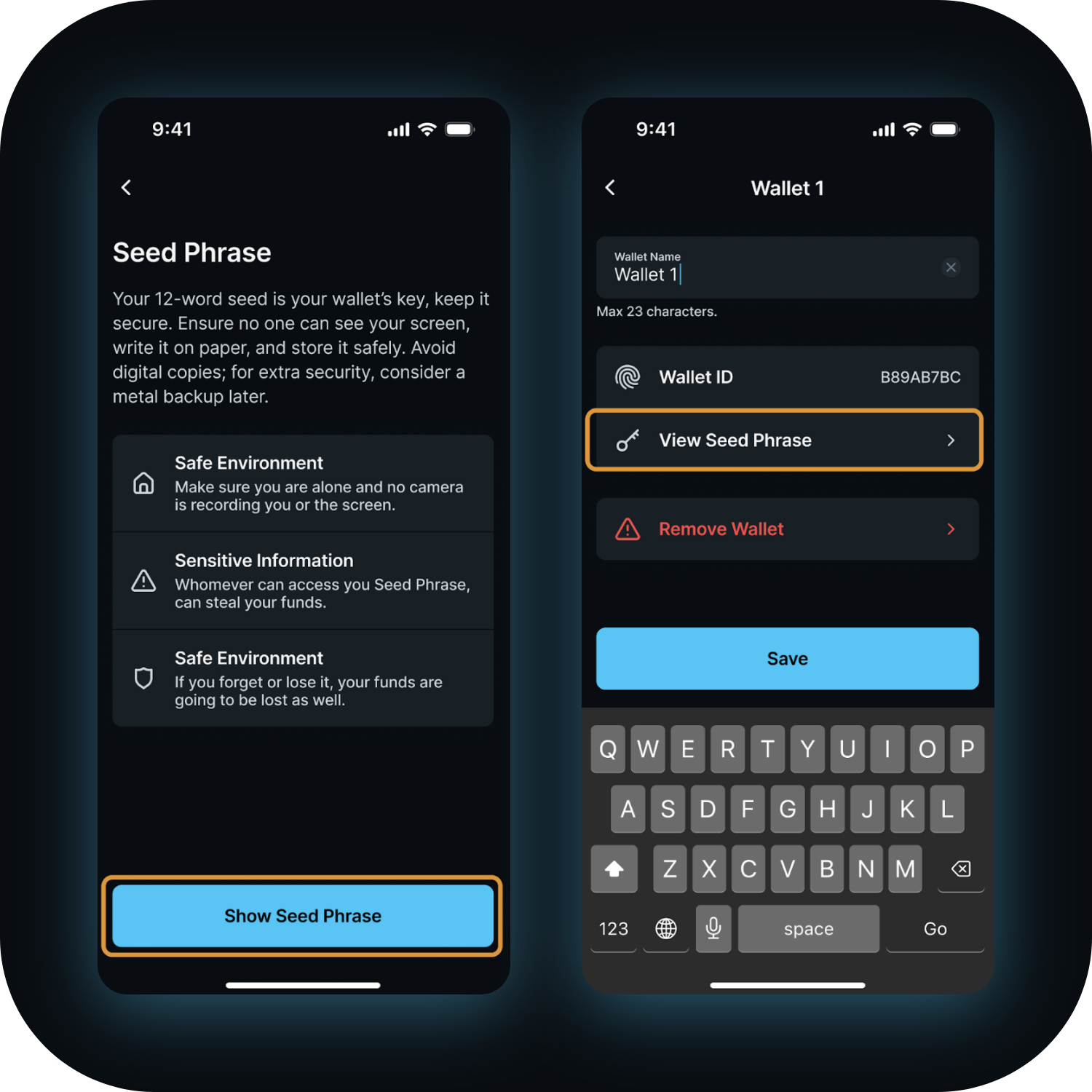

⸻
Receiving funds is super simple. Choose the network (on-chain, Liquid, or Lightning) based on what the sender supports. AQUA generates QR codes and wallet addresses that you can share directly or via messaging apps.
A great feature, one that any wallet worth its salt should include, is that a new address is generated with every transaction, helping to prevent address reuse and supporting on-chain privacy.
When receiving Lightning, AQUA creates an invoice and swaps the payment into Liquid BTC. There is a minor swap fee, but the ease of use and reduced confirmation time makes it a strong choice for small, frequent transactions.
• Receiving On-Chain Bitcoin:
First tap “Receive”
→ Then choose bitcoin

→ Share address or QR code.
(Tip: Press the two squares next to the bitcoin address to copy to clipboard.)

→ Navigate to your home wallet and check to see funds arrive. This can take ~10 minutes.

→ Tap on your bitcoin “Savings Account” and then select the relevant transaction to see more details.
From here you can see more details about your transaction and even view it in a block explorer within the app.

The process is almost the same for receiving via Layer 2s or stablecoins:
• Receiving via Lightning: Tap “Receive” → Choose Lightning → Set amount (min. 1000 sats) → Copy invoice address or QR code and share.
• Receiving via Liquid: Tap “Receive” → Choose Liquid → Copy and share the LBTC address.
• Stablecoin (USDt) Receiving: Optionally receive USDt issued on Liquid or via swaps from other blockchains.
Pro Tip: AQUA automatically swaps Lightning or USDt from other chains into their Liquid equivalents behind the scenes.
⸻
Sending is just as straightforward. AQUA supports on-chain bitcoin, Liquid BTC, and Lightning payments. You can scan a QR code or paste an address or invoice. It even handles fee calculation for optimal speed or cost, ideal for anyone managing bitcoin transaction fees or curious about how to check bitcoin transaction fees in real time.
You can also convert between your spending and savings accounts using the in-app swap feature, making it easy to secure excess funds into cold storage or move assets back to a hot wallet for nimble use.
→ Tap “Send” and choose the network:
• Bitcoin (on-chain)
• Lightning (converted from LBTC)
• Liquid (LBTC or USDt)
→ Enter in the amount to send. AQUA will determine the network and fees automatically.
You can also send your entire balance using the “Send Max” option. Note again that Lightning payments must be over 100 sats due to the swap mechanics behind the scenes.

→ Paste in the recipient address or scan a QR code given by the recipient.

→ Once you have filled in the address field and amount, tap Next at the bottom of the screen to confirm the send.
→ Navigate back to your home wallet, to verify the amount has moved from the relevant account.
⸻
You can easily swap bitcoin between the “Savings” (on-chain) and “Spending” (Layer 2) accounts:
• Go to the Marketplace tab and select or use the Swap button on the wallet screen.
• Press the drop down button to choose your source (BTC or L-BTC) and destination (L-BTC or BTC).

• Enter the amount or choose “Max Amount.”

• Note the transaction fees and amounts, then slide the bottom bar to confirm the swap.

Swapping involves on-chain fees, so it may take ~10 minutes for confirmation. Once it is confirmed you will see the change in balance between the on-chain and Layer 2 network or stablecoin you selected..
Note: Swapping between networks follows the same process – just choose the correct source and destination networks.
⸻
While AQUA is a bitcoin-first wallet, it also supports Tether (USDt) on the Liquid Network. You can receive Tether from other blockchains and it will auto-convert into Liquid Tether. For users in volatile economies or with short-term fiat needs, this offers a much needed bridge without leaving the bitcoin ecosystem.
Privacy-wise, Liquid offers Confidential Transactions, obscuring both the amount and the asset type. This is a major benefit over transparent chains like Ethereum, and appeals to users prioritizing bitcoin privacy or looking for top bitcoin wallets without KYC.
Although this is a bitcoin-only guide, AQUA includes stablecoin functionality:
⸻
In case of app deletion or device loss, AQUA makes wallet recovery simple and seamless. As long as you’ve safely written down and stored your 12-word seed phrase, you can fully restore access to your wallet, no matter which networks or balances you were using.
What makes AQUA especially user-friendly is that both your savings (on-chain bitcoin) and spending (Liquid Bitcoin and Lightning) wallets are derived from the same seed phrase. This means that when you restore your wallet, your entire balance, across all networks, will be recovered, along with your full transaction history.
⚠️Important: Never share your seed phrase. Anyone who gains access to it can steal your bitcoin. Always store it offline, preferably in a secure physical format like paper or steel.
⸻
• Low Fees: Ideal for small-value transactions using Lightning and Liquid, except for Zaps on Nostr.
• Speed: Liquid and Lightning transactions settle quickly.
• Privacy: The Liquid Network offers Confidential Transactions, hiding the amount and asset type.
• Convenience: Swap between on-chain, Lightning, and Liquid inside the app.
• Non-Custodial: While not as secure as some bitcoin cold storage options, AQUA generates a seed phrase so you control your private keys.
⸻
The ability to swap between Layer 2 networks, stablecoins, and on-chain bitcoin – all within one app – is incredibly useful. The built-in Marketplace also shows great promise, with unique features to buy and spend bitcoin, including integration with the BTC Map. We’re especially excited to test upcoming features like the Dolphin Visa Card, which will let users spend bitcoin anonymously, just like a regular debit card, powered by the Liquid Network.
While some features, like hardware wallet integration, are still in development, the current feature set already makes AQUA one of the best bitcoin mobile wallets available.
If you’re exploring how to self custody bitcoin, how to run a bitcoin node, or even build a bitcoin node at home, AQUA pairs well with broader bitcoin custody strategies and daily spending needs.
For onboarding friends and family or spending bitcoin regularly, AQUA simplifies the experience without compromising core values like “not your keys, not your coins.”
Overall, its versatility, all-in-one functionality, privacy features, and ease of use make it a perfect home for everything bitcoin-related, with minimal compromises.
If you’re looking for a bitcoin wallet that makes secure, private usage simple, AQUA is a rock-solid choice. Truly a bitcoin wallet your grandma could use.a